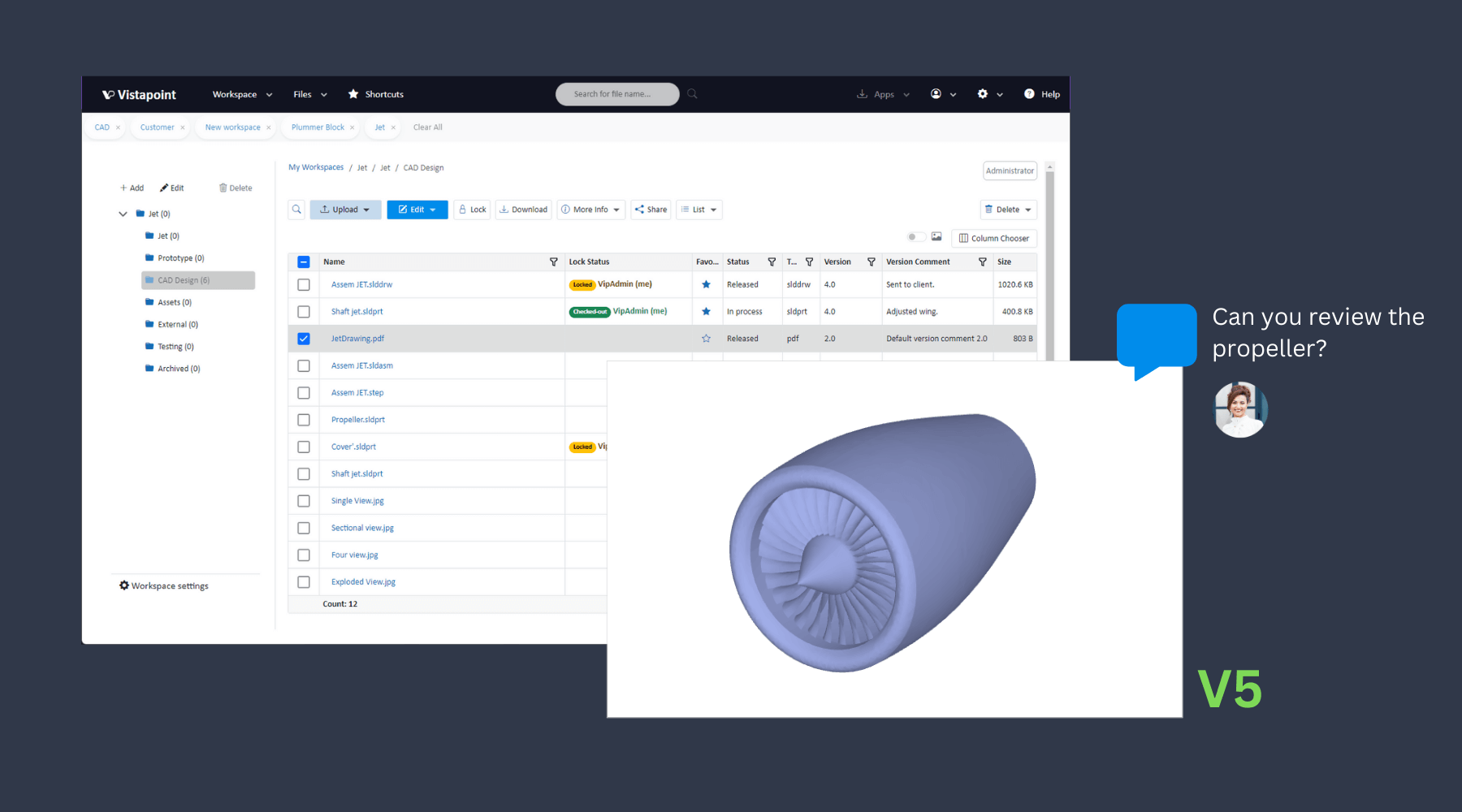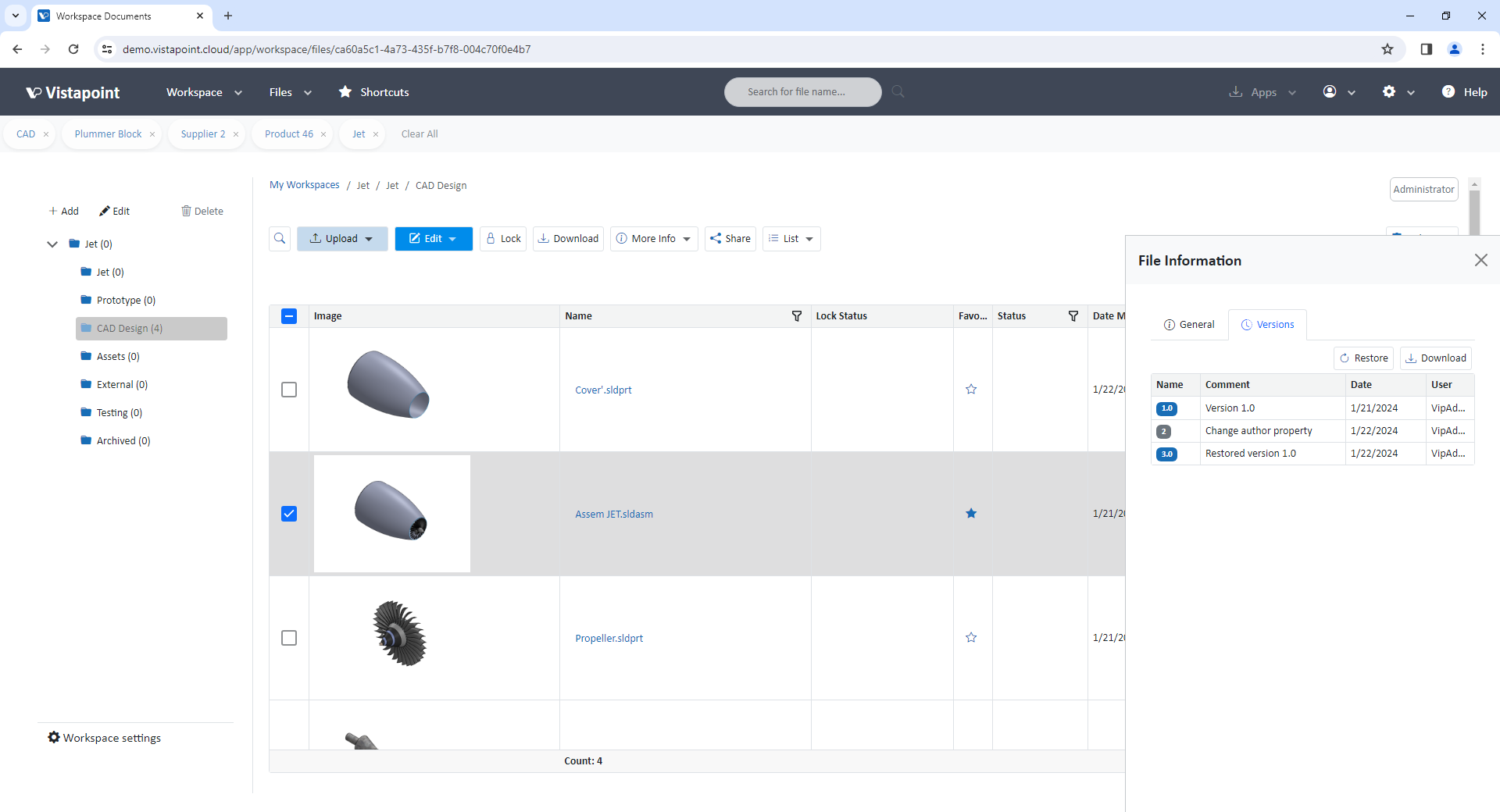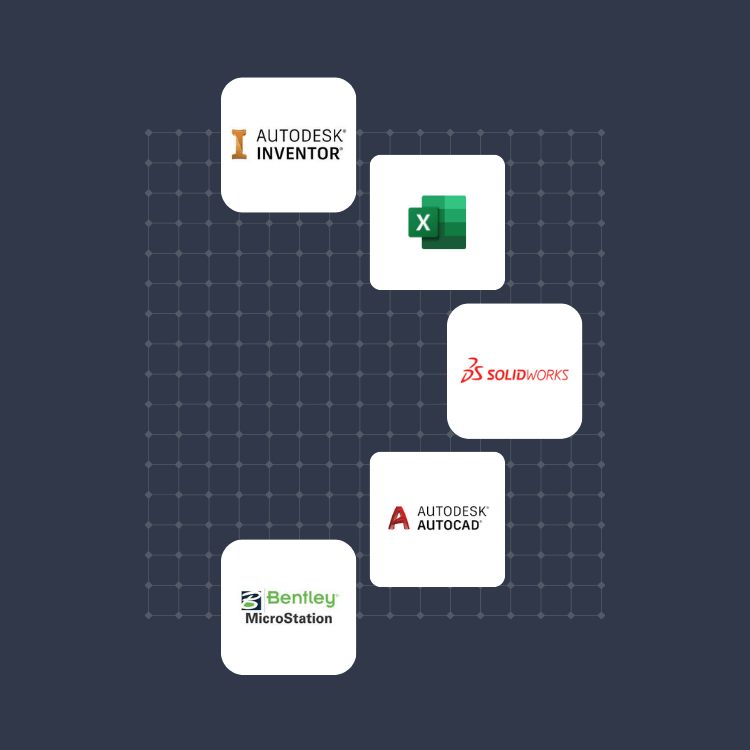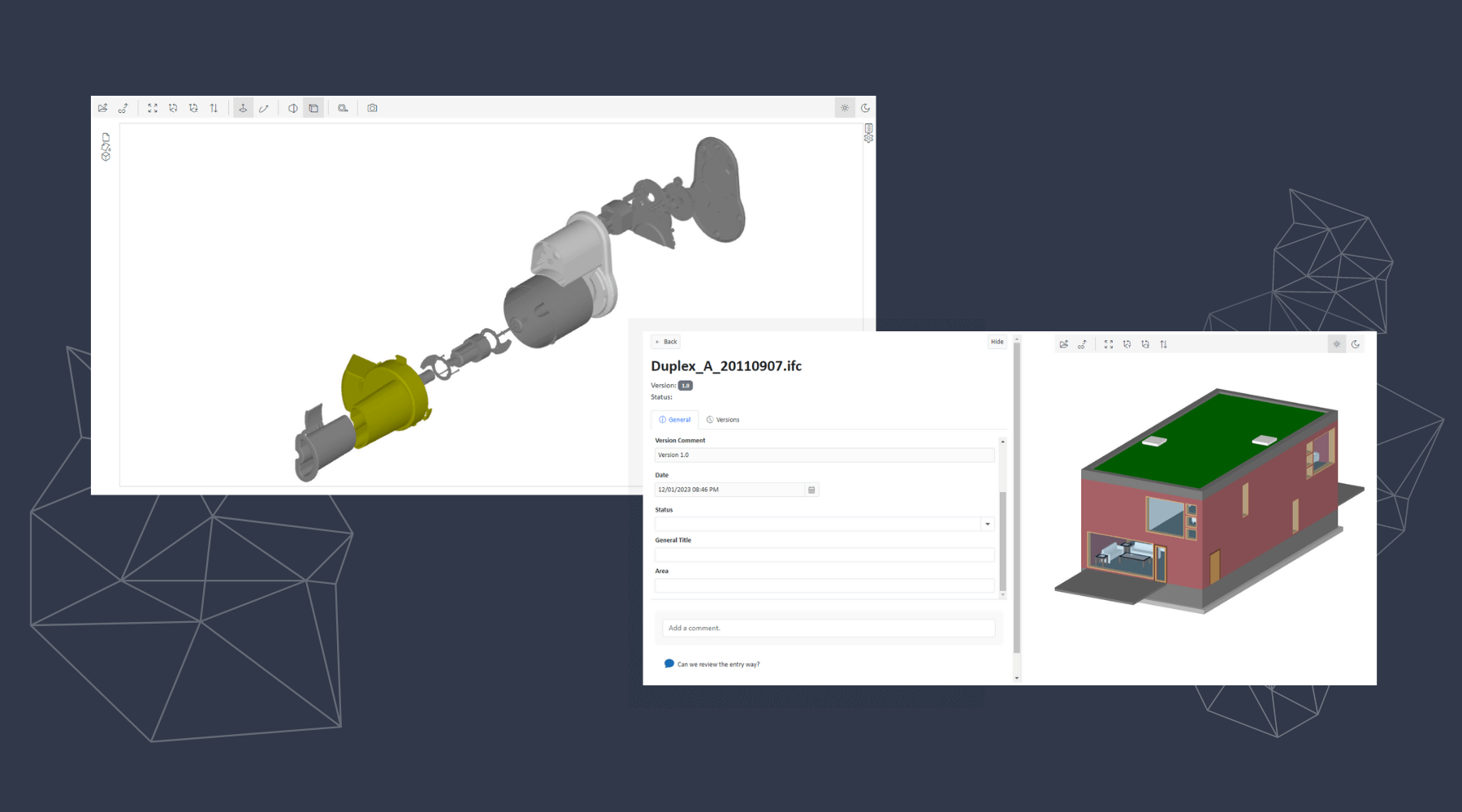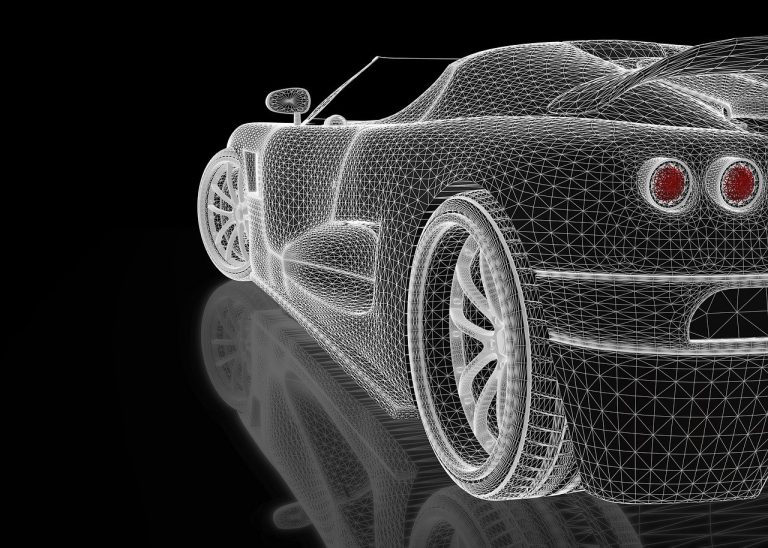Design faster
CAD version control
Check-out and check-in files to create a new version. Track version changes. Restore versions to avoid wasting time with rework.
Faster search
Find your files faster with quick advanced search. Search by status, index fields, and more. Spend less time searching and more time designing.
Metadata extraction
Extract metadata from CAD files with one-way and two-way binding. View and edit metadata directly from Vistapoint.
Data library
Add index fields to your files to make them easily searchable. Lock and unlock files, archive old designs, and use easy search to find old files.